Building R
1) Environment variables
- We have environment variables defining paths to directories for building R and storing the source code.
BUILDDIRdefines the build directory:/workspaces/r-dev-env/build/r-devel.TOP_SRCDIRdefines the source directory:/workspaces/r-dev-env/svn/r-devel-
The environment variables are set in the codespace image and are available when the codespace starts.
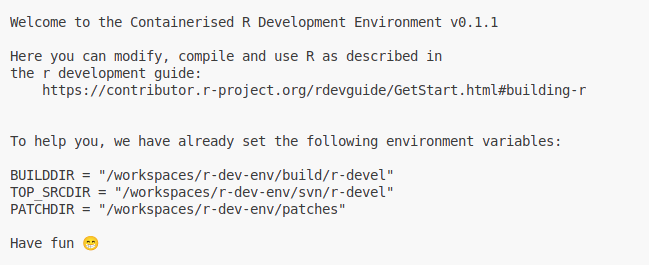
2) svn checkout
- The svn checkout command lets us create a local copy of a specific tag/branch of a repository.
-
We can check out the latest version of the trunk (the main branch) of the R sources to $TOP_SRCDIR as follows:
-
Output : We get file structure something like this after checking out R source code from R svn repository.
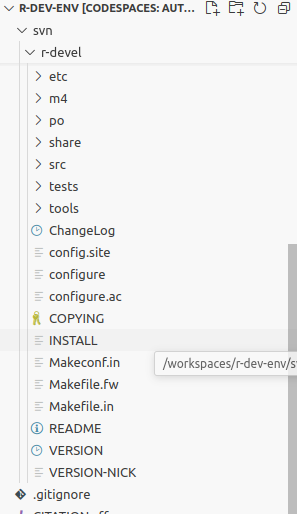
3) Download recommended packages for R
To build R with the recommended packages, we need to run the
tools/rsync-recommended script from the source directory to download the
source code for these packages:
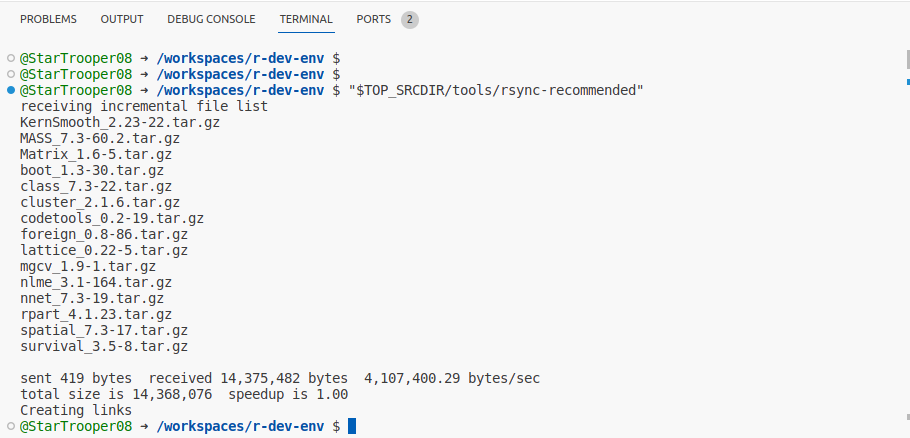
4) Change to the build directory
-
To keep the source directory clean, we change to a build directory to configure and build R.
-
First create the directory specified by the BUILDDIR environment variable.
- Then we can change directory from root to the build directory.
5) Configure the build
- After we change directory, we must run the configure script from the source directory. This step takes ~1 minute on the codespace.
Note
The --with-valgrind-instrumentation option is set to 1 for effective use
of valgrind. See the Using
valgrind
section of the R-admin manual for more information.
- The configure cmd prepares for building R, creating files and folders inside the BUILDDIR directory.
-
Output : We get file structure something like this after using configure command.
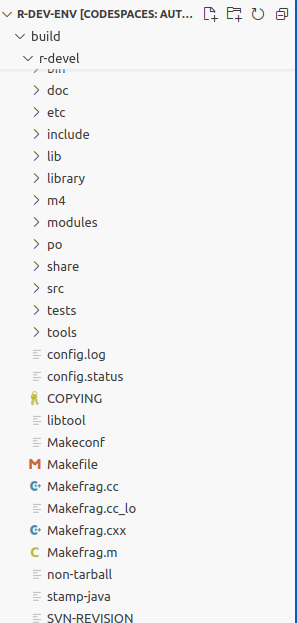
6) Build R
Having configured R, we run make to build R. This take 5-10 minutes on the
codespace.
7) Check R
Check that the build of R passes R's standard checks:
This takes a couple of minutes in the codespace. The check will stop with a error message if any of the tests fail. If this happens, see SVN Help for how to revert to a version that passes check.
8) Make R terminals use the built R
Run the which_r script to set which R to use for R terminals in VSCode. When
prompted, enter the number corresponding to r-devel
Which version of R should be used in new R terminals?
1. R 4.4.0 (release version built into this container)
Additional R builds available:
2. r-devel
Enter the number corresponding to the selected version:
This means that new R terminals will use the version of R you have just built!1
9) Make contributions
- After having built the current development version of R, we can now make changes to the source code and contribute to the project.
- Follow the R Contribution Workflow tutorial to learn how to do this.
-
To switch back to the release version, run
which_rand type1. The selected version is saved in the VSCode settings, so will be saved when you stop and restart the codespace. ↩