Start Workspace
Starting a Gitpod Workspace
-
Log In: Go to the Gitpod login page and sign in with your GitHub, GitLab, or Bitbucket account. This allows Gitpod to create workspaces from your repositories.
-
Create a workspace using the R Dev Container repo: Click the Gitpod badge below to open the Gitpod workspace creation dialog with the relevant options pre-filled:
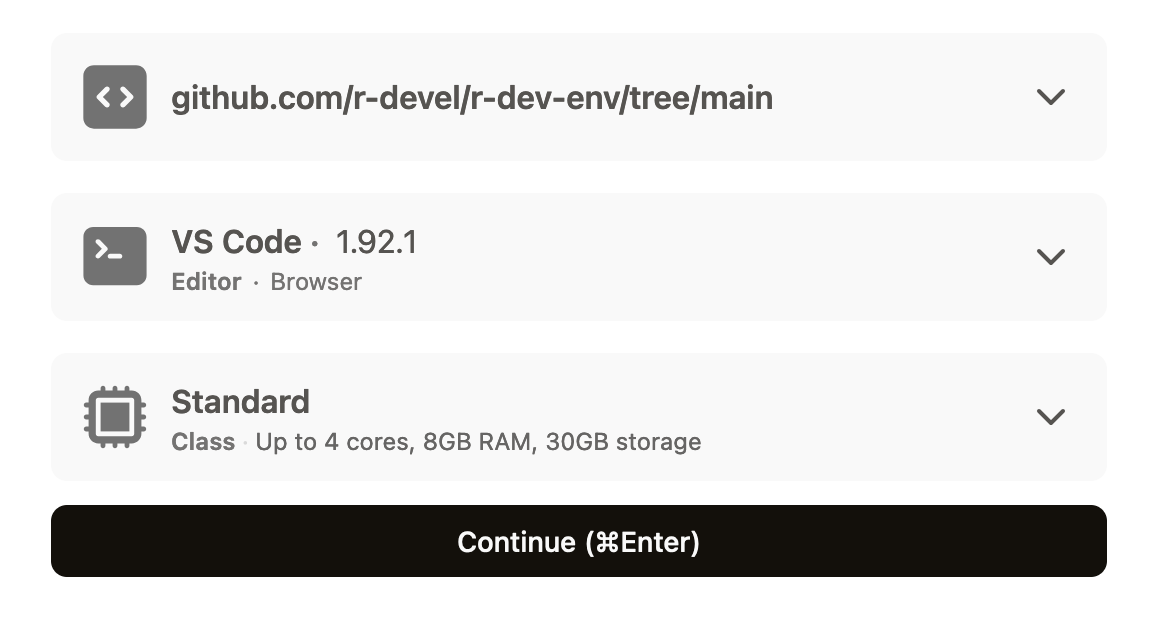
Click the "Continue" button in the Gitpod dialog to create a workspace. It will take approximately 15-20 minutes to create the workspace for the first time. The environment will be cached for faster startup in the future.
Note
free monthly Gitpod usage, which is 50 hours per month of Standard workspace usage. See the billing docs for more information.
