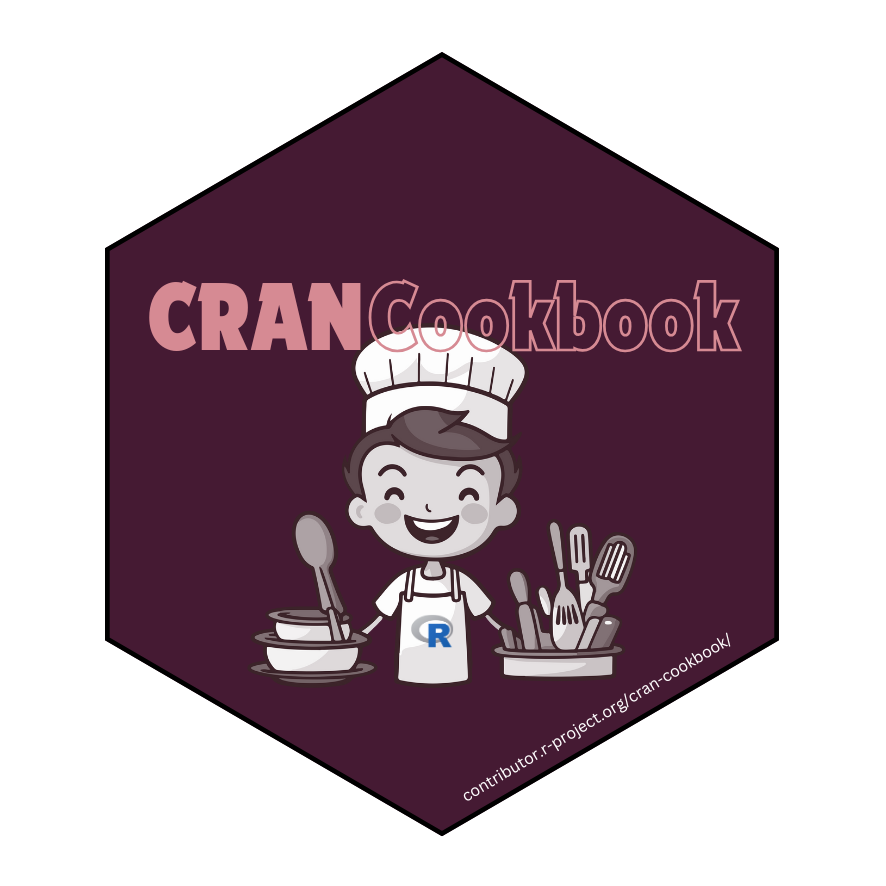Manuals & Documentation Issues
The Manuals & Documentation Issues chapter provides recipes on help documentation files, using roxygen2, and creating examples, vignettes, and tests.
Repeated Rejections of Issues in Manuals If Using ‘roxygen2’
Problem
The CRAN team rejected your package for issues regarding the manuals a second time, even if you already changed them according to their suggestions.
Solution
Implement your changes in the corresponding .R-files instead of the .Rd-files. Before resubmitting render the .Rd-files again using roxygenize().
Details
If you decide to render your manuals with ‘roxygen2’, the .Rd-files can be rendered using the function roxygenize(). If changes are implemented directly in the .Rd-file, they will be overwritten during the next render. Similarly, changes in the ‘roxygen2’-section of .R-files will not transfer to the .Rd-files without a re-rendering.
To avoid this mistake, make sure to always call roxygenize() before submitting your package.
If you want to know more on how to use ‘roxygen2’ to create your manuals, take a look at their website.
When using ‘devtools’, the function devtools::document() acts as a wrapper for roxygenize() and can be used to render the .Rd-files.
Overall Checktime
Problem
Automatic CRAN tests give a NOTE saying the overall checktime of your package is too long.
Solution
Reduce the length and quantity of your examples, vignettes and tests.
Details
Unwrapped examples, vignettes and tests of packages are run frequently on CRAN’s test servers. The overall time it takes to run all of them should therefore be less than 10 minutes in total.
Write vignettes and tests with fewer iterations, run them on small toy data or provide precomputed results. Focus on writing sensible test and documentation, retaining high code coverage instead of disabling test or removing examples.